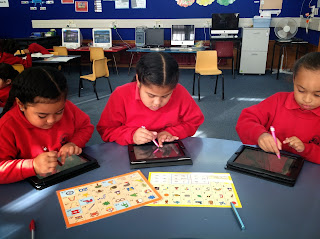Welcome to my Blog for 2014. My name is Michelle George and I am the Team Leader and New Entrant teacher at Pt England School. This year, as part of the MDTA (Manaiakalani Digital Teacher Academy) and MIT (Manaiakalani Innovative Teacher) study, my New Entrant class will be piloting a programme using i-pads as 1 to 1 devices. 'Nothing new,' I hear whispers of! However....
Monday, 17 November 2014
Great Graph!

Thursday, 30 October 2014
GEG NZ Hangout
Sunday, 14 September 2014
Let's keep rewinding!
Sunday, 27 July 2014
Term 3 and all is well!
Thursday, 12 June 2014
Peer Tutoring at 5!
Peer Teaching maths from Team 1 PES on Vimeo.
Scanning to locate
Sunday, 8 June 2014
Waffles and Integrated Learning
During middle block we made some waffles using all the equipment and the special ingredients. We followed the recipe making sure that at each step we discussed the ingredients used. They were broken down into 'wet' and 'dry.' Once again labels were made placed on each ingredient. The learners took turns using the measuring equipment and adding ingredients to the mixing bowls. It was decided that an electric beater made it easier to mix the batter than a whisk. As Arkar said "it was really hard to mix using the whisk." Great outcome!
After all the excitement of eating waffles the students took photos of the ingredients and again wrote the words underneath each photo. They then used Explain Everything to create a picture of themselves making the waffles and talked about their pictures. The resulting creation was a their very own booklet with vocabulary and illustrations immediately available for them to use in their story writing.
Thursday, 5 June 2014
Spark
Thursday, 22 May 2014
Identical shoes
Identical shoes from Team 1 PES on Vimeo.
One day Nature and Kahurangi came to school with the same shoes. They both noticed and from this a discussion was formed. We started to think about another word we could use instead of 'same.' Kahurangi came up with 'identical.' And so a song was developed! Another unknown word taken into the known!
Wednesday, 14 May 2014
The zookeeper and the birdhouse!
IMG 0018 from Team 1 PES on Vimeo.
IMG 0029 from Team 1 PES on Vimeo.
Another example of building stories into song to help understand and remember how technology was used at the Zoo. Here are two examples showing their understanding of how a pulley was used in the bird enclosure. This then linked into writing allowing the learners to recall what they wanted to write.Writing changes...
Saturday, 12 April 2014
Fiafia
fia fia oalii from Team 1 PES on Vimeo.
nature fia fia from Team 1 PES on Vimeo.
Tuesday, 1 April 2014
Number pictures
Wednesday, 19 March 2014
Ilaisaane playground from Team 1 PES on Vimeo.
As promised, today we sung our story. Interestingly not as much recycling was needed to get to this point! I also filmed ALL the class singing on their own. Check out Ilaisaane...her abililty to not only sing the whole story but also to monitor her voice so the audience can hear and understand her speech.The suns rays from Team 1 PES on Vimeo.
Tuesday, 18 March 2014
Friday, 14 March 2014
Which Technology?
Wednesday, 12 March 2014
Straight to their folders!
Thursday, 6 March 2014
Hard copies and EE Activities
Atlanta rock pools from Team 1 PES on Vimeo.
Cassius rock pools from Team 1 PES on Vimeo.
Guided Reading App
Thursday, 27 February 2014
Sing, sing a song...
Nature 27 Feb from Team 1 PES on Vimeo.
Deborah 27 Feb from Team 1 PES on Vimeo.
Tuesday, 25 February 2014
Ilaisane to 5 from Team 1 PES on Vimeo.
Monday, 24 February 2014
Explain Everything + More!
Tipene from Team 1 PES on Vimeo.
Kahurangi was able to go away and work on his own- recording and then sharing his learning.Maths Kahurangi from Team 1 PES on Vimeo.
Sunday, 23 February 2014
New App: 'Explain Everything'
Wednesday, 19 February 2014
Let's share and build on those ideas!
Picnic Time from Team 1 PES on Vimeo.
Sunday, 16 February 2014
Atlanta shines
Atlanta 17/2/14 from Team 1 PES on Vimeo.
Atlanta shared her story today both on the mat with her friend and on the iPad. A real break through!Our sharing time is blossoming!
Ilaisaane 17/2/14 from Team 1 PES on Vimeo.
Our Little shadow reader came out in to the sunshine today!!Wednesday, 12 February 2014
The Class Sings!
Class 20 from Team 1 PES on Vimeo.
After two days of building and recycling a co-constructed story we filmed the children singing our new story. The nice thing about today is that all the children who started on day 1 now have the confidence to sing and act with the class. They have retained the story, which was quite a large chunk for many of them and on top of that they learnt a new word...'Paddock.' The new children (2 days at school) are still a bit lost!Sunday, 9 February 2014
Nature 10 Feb from Team 1 PES on Vimeo.
Kahurangi 10 Feb from Team 1 PES on Vimeo.
Today we did a 'think, pair, share' about the weekend. This is the first time we had attempted anything like this so the children were a bit unsure. Four of the children were able to share but their partners were unwilling to share. With teacher support and prompting all but one were able to share. The stories were recycled as a class and then written in the children's books. While some children were writing others were sharing their stories with some support. An interesting twist in both Blog samples is a little girl who shadowed the children during their oral story time. She was able to fill in the 'others' gaps, however, would not attempt her story... A WORK IN PROGRESS!Friday, 7 February 2014
Casshius 7 Feb from Team 1 PES on Vimeo.
Casshius was reluctant to have a turn but after watching his peers came to the board. He attempted the story and with teacher support he quietly repeated each word after he heard it.
Kahurangi 7 Feb from Team 1 PES on Vimeo.
Today we began building evidence of the children's Oral Language. Each learner was given the opportunity to share in front of the class a story we had co-constructed and built into an action song which was recycled over 2 days. Kahurangi confidently sung the story back to the class and identified many of the words. The learners were filmed on an iPad to keep it as normal as possible.
Tuesday, 4 February 2014
All pens were named and housed in a named holder.
We gave very specific instruction on the delicate tip, how to hold the pen, and the named 'house' they needed to live in.
The first use was after a photo session during maths where the children were to collect a specific number of objects, photograph it and come back to the mat to share on the Apple TV. All the children took turns to use their stylus while following the visual directions from the previous day. All the children were able to follow the 'sharing' directions with 2 not needing them at all. The pens were all treated appropriately and housed back next to the child's name. We have come to appreciate the need to move slowly and reiterate the previous days learning to consolidate.
On discussion with Karen we have decided to collect video for evidence of and for a starting point for oral language acquisition.
This evidence will be collected on the friday of the first week of school and at the end of each term.
Monday, 3 February 2014
Processes

Todays Goal: To show the learners visually the process to share their photos on the Apple TV.
Each icon was showed separately on individual A4 laminated sheets. The steps were also displayed on the iPad. Each leaner was given the opportunity to share on the Apple TV using the visual process to prompt them. Each child successfully shared all their images. The process will now be displayed in a continuos horizontal line on the wall for quick referral for learners.
Update: During maths the learners were asked to select a number and count out the correct number of objects to match. They would then share these pictures via AirPlay. One of our learners was so clever they would continually share their photos bumping off those whose turn it was.
New Rule: Courtesy: Only one person at a time on AirPlay.... check to see who is on and wait your turn!
Class 20 kicked off with 5 children. All children are english speakers except for one boy from Burma who is ESOL. Our first day was mainly getting to know the children and letting them get to know their new environment. Reading, writing and maths were attended to as well as iPad focus time. Three out of the five children had had previous experience with an iPad.
Goal: To establish opening the iPad, selecting the camera and taking a picture.
The learners were shown how to hold the iPad safely and where highly scaffolded as to the steps needed to take a photo. Instructions were clear, concise and very tight. The camera icon was shown so the learners were clear as to which button to press.
We ventured outside and photos were taken of the park and adjacent bulldozer.
Back in class the photos were streamed on Apple TV and discussed.
We walked the children through the process of sharing and at this point we decided we now needed more icons to display in order to support the sharing process. This had crossed our minds earlier but we wanted to wait and see exactly how much visual support would be needed.